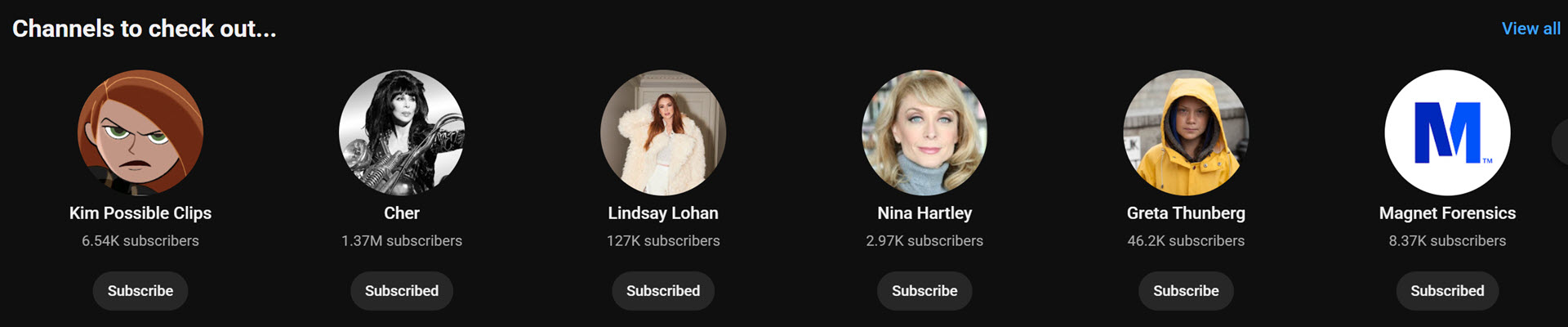Sidebar
Semi-retired
Tenure, too, you might say. BTW, you can be an ass. A real hateful idiot, who preaches more than practices. Good on you. I can too.
Trying to minimize that. Try it. You might like it.
Oh, almost forgot, starting a new podcast, apparently. The Seven Five - Part 2
✔️ DONATE to Wikipedia.org, Cancer.org, my site or any other that gives you free stuff.
Especially if that free stuff saves lives. Consider it.
Be great. Do great things. 
Free DME & DFIR Resources
There is more Digital & Multimedia Evidence (DME) than any other type of evidence today.
Through my own efforts, at my own expense, on my own time,
I've expedited tens of thousands of criminal investigations. Learn more
Latest podcast release...
Add comment
 MTFBWY
MTFBWY