That's a tall order, right? VLC from VideoLAN.org has become the go-to media player for most, as it can play so many things that Windows Media Player won't, and it's free. Well, how does it do that, play more than other players? The Libavformat and Libavcodec libraries, the same ones created by and for the FFmpeg project (and so many other multimedia applications).
VLC & DirectShow Filters
DirectShow is one of Microsoft's multimedia frameworks, formerly known as ActiveMovie, which replaced Microsoft's earlier Video for Windows framework. VLC supports DirectShow-based input sources through a module (not very well, IMO, though), but the default Windows version downloaded from VideoLAN cannot reference 32-bit DirectShow filters installed on your Windows PC for audio/video decoding (i.e. filters/codecs registered in your Windows Registry), as the default version downloaded is x64.
As an example, a DCCTV video file exported from a GeoVision system to an AVI file may be using the proprietary GMP4 video codec. In order to play the video, you must install the GeoVision GMP4 codec necessary to decode the primary video stream; this is a DirectShow filter. DirectShow filters can only be referenced by applications that can leverage DirectShow, which we've established, VLC x64 cannot.
MPC-HC 32-bit (x86) to the Rescue
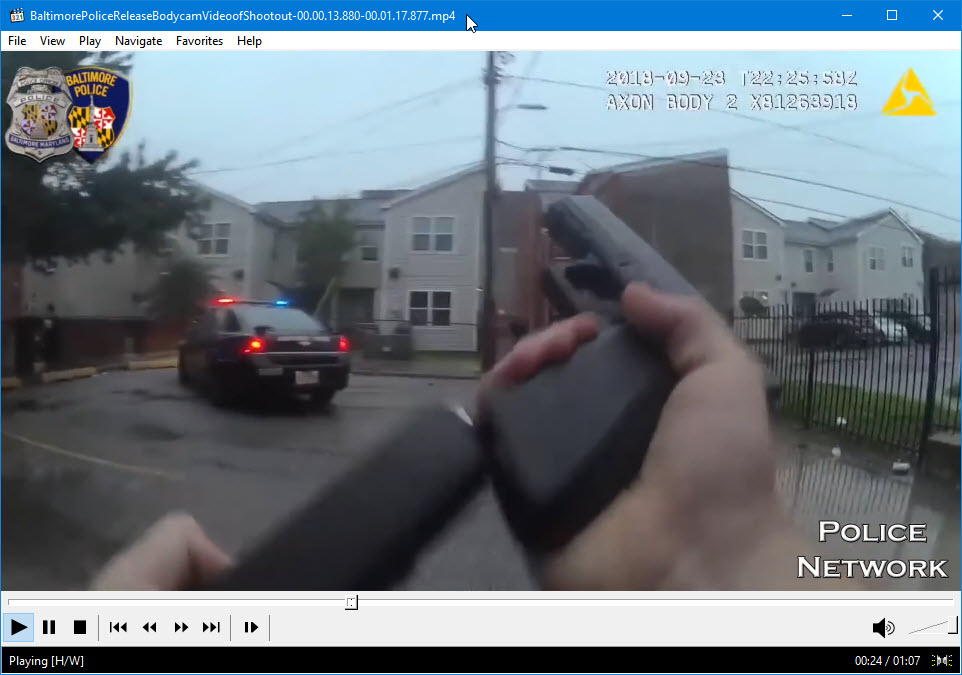
MPC-HC media player interface.
Okay, you may be thinking "Really Larry, MPC-HC hasn't been updated since v1.7 in 2017!" I understand though, especially if you were only checking mpc-hc.org. That's no longer the official project page, however, as it's moved to GitHub.
Now with that out of the way, I'd like to point out that MPC-HC uses the very same Libavformat and Libavcodec libraries as VLC and FFmpeg. This means it should be able to play everything VLC and FFmpeg can, plus it supports DirectShow better than VLC, in my experience.
32-bit vs. 64-bit Version & Why
Because I said so. Are we still discussing this? Just kidding, there's a very valid reason why you may want to use the 32-bit version of MPC-HC and that is because every proprietary multimedia codec I've encountered in my 25+ years of processing DME, has been for the 32-bit platform and applications. In other words, if you install the x64 player, then install a proprietary DirectShow codec or Codec Pak, the x64 version of the player will not see the 32-bit codecs you just installed. Therefore, I use the 32-bit (x86) version of MPC-HC as my default player, typically.
You may be thinking, "Hey, doesn't VideoLAN provide a 32-bit version of VLC too?" Yes, they do, but it doesn't seem to handle proprietary DirectShow filters as well as MPC-HC (VLC often exhibits issues like the entire video is flipped upside down, improperly decoded frames, etc.).
Other Players
I use several different multimedia players for different reasons. First and foremost, it's important to understand that many are built on/for a specific multimedia framework, such as Windows Media Player and Apple QuickTime player. I still use both of those players along with MPC-HC and VLC.
As I always tell my students, it's important to understand the strengths & weaknesses of any tool we use in a forensic workflow. It's even more important when it comes to multimedia applications, as there are more variables with multimedia than any other type of digital evidence.
 MTFBWY
MTFBWY